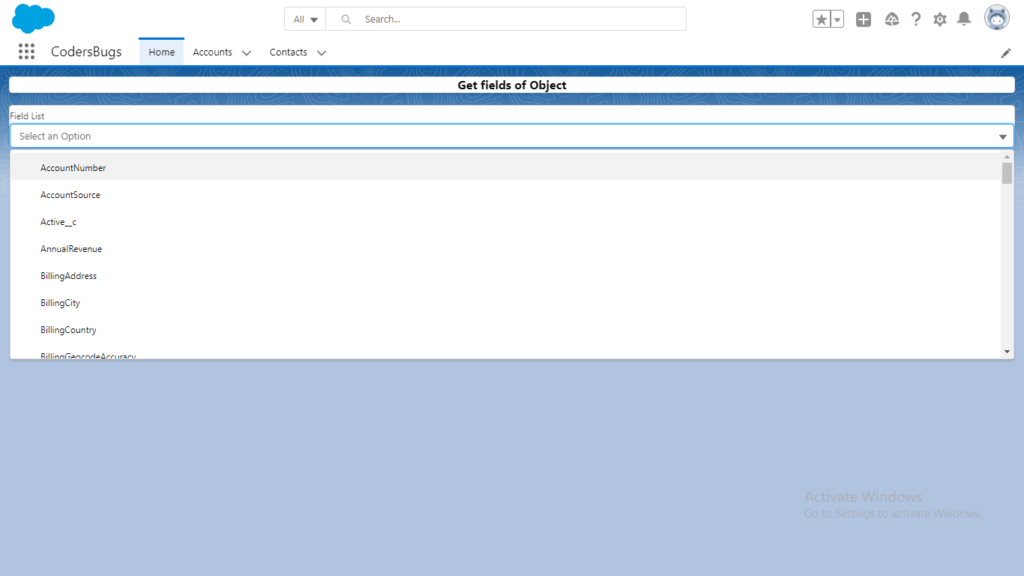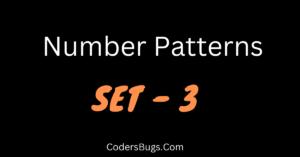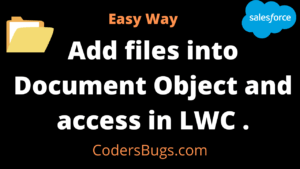Lets say you want to get all fields of any standard or custom object , reason to get those field may be different its all depend on you how and were you want to use those fields.
Here is the simplest way to get fields from object , you don’t need to write a single line if APEX code or Query for that .
uiObjectInfoApi is a adapter provided by salesforce which has multiple uses.
Here we are going to use this uiObjectInfoApi to get fields to selected object.
First you have to import these uiObjectInfoApi to your LWC component js file.
import { getObjectInfo } from 'lightning/uiObjectInfoApi';
After importing you have to create one with function with @wire decorator , these function will take object as a parameter for which you want to get fields.
import { LightningElement,api,track,wire } from 'lwc';
import { getObjectInfo } from 'lightning/uiObjectInfoApi';
export default class GetFieldsOfObjects extends LightningElement {
@track objectNameToGetFields = 'Account';
@track lstFields =[];
@wire(getObjectInfo, { objectApiName: '$objectNameToGetFields' })
getObjectInfo({ error, data }) {
if (data) {
this.lstFields = [];
for (let key in data.fields) {
if (data.fields.hasOwnProperty(key)) {
this.lstFields.push({ value: key, label:key});
}
}
}
else if (error) {
console.log('Error while get fields');
this.lstFields = [];
}
}
}
Now you well have all fields related to object in your lstField list . You can use this list anywhere you want.
See the following code where i have used that list as a options of Picklist (lightning-combobox) .
<div class="slds-card">
<lightning-combobox name="fieldList" label='Field List' options={lstFields} placeholder="Select Field"></lightning-combobox>
</div>